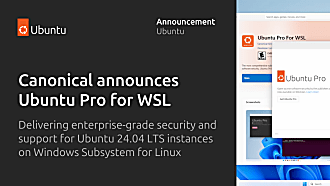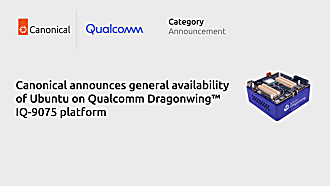sergiodj
on 20 September 2022
We are happy to announce that Ubuntu now has a debuginfod service available for its users!
What is debuginfod?
According to the project’s official page, debuginfod “… is a client/server software that automatically distributes ELF/DWARF/source-code from servers to clients such as debuggers across HTTP”
You can think of debuginfod as a much better replacement for debuginfo packages (i.e., the ddebs packages we have in Ubuntu). When you configure your system to use a debuginfod server, the debugging tool you are using will automatically download the debug symbols it needs over HTTPS, making the process much more seamless.
How can I use it?
If you are using Ubuntu 22.10 Kinetic Kudo, when you install GDB (GNU Debugger) your system will be configured to contact Ubuntu’s debuginfod service automatically when you are debugging a program. GDB will ask you to confirm whether you want to use debuginfod when you invoke it. Please refer to the service webpage for more details on how to configure GDB to automatically use the service
If you are using a supported Ubuntu series released before 22.10 (e.g., 22.04 LTS), you will need to manually configure the service for now. But don’t despair! All you need to do is make sure that the DEBUGINFOD_URLS variable is exported into your environment. The following should do it:
export DEBUGINFOD_URLS="https://debuginfod.ubuntu.com"If you are using Bash as your shell, you can add the above snippet to your ~/.bashrc file.
Where can I find more information about the service?
You can visit the service webpage, which should redirect you to the Ubuntu Server Guide’s debuginfod page. There you will find more details about the service and a link to a FAQ page as well.